Creating an imaginary file is easy in windows with the "cmd", all that you need to do is just following some simple and easy steps.
You can create this imaginary file in windows to test your hard drive or flash memory.
follow the steps in the video:
the command line:
► fsutil file createnew trustedtech.txt 5000000000 ◄

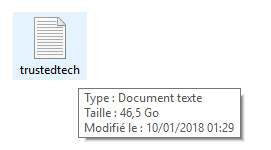
Post A Comment:
0 comments so far,add yours