If you faced this windows problem don't worry we will give you some solutions to try and you will fix this issue.
► Update/Reinstall the Graphic Card Drivers:
Try to re-install the graphic card driver and if this didn't work please update the driver.
► Check the files by System File Checker:
This tool is free from Windows and you can find it in every computer, and it's helps you to see the registry changes and the damaged files in your computer and he have the abilities to restore the damaged files to their original status and you can learn how to run it from here: Run System File Checker in Windows 7/8/10 .
► Re-install DirectX:
Sometimes this issue can be happen because of the bad instalation of DirectX and you can install the Last version of DirectX from Microsoft official Website
Try one of those 3 solutions and you will solve your problem.

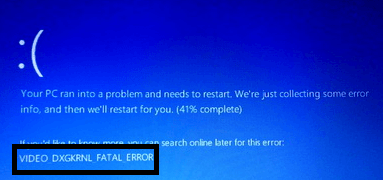
Post A Comment:
0 comments so far,add yours